![]()
One challenging aspect of a professional artist’s job is administration and goal planning. These, sadly, are the unsexy bits. They’re the scaffolding we stretch, shape, and mold our art into, whether we create games, books, movies, etc. Or to put it another way, what I’m referring to is not how the sausage is made, it’s the tools we use to track what kind of sausage we’re making, how much of it, where it’s being sold, etc.
Sometimes, project administration gets in the way of making the things we want to make. I find this is especially true for myself, because I am one individual. I don’t have an assistant or a team of people helping manage my time. I do check-ins, occasionally, to ensure I’m on the right track with a few individuals. Overall, however, it can get cumbersome because essentially I’m running my own business and, to be honest, I never really liked that part of the job. It feels cleansing to organize, but it’s not as satisfactory to me as making art.
Despite this, without a clear snapshot of what’s on my plate it’s challenging to commit to anything new, see where I have space to fit, and feel any sense of satisfaction. The pressure to create, mind you, is different depending upon which vertical you’re in. For gaming, that pressure is high. It bleeds into everything I do, and I often apply that to fiction. That, however, is not realistic considering the work I do in games is often more intense and frequent than anything I’d do for traditional publishing venues. I know that, but in my head I can’t see that. In lieu of manually recreating a system using bullet journaling, I’ve created a few project overview snapshots using Evernote.
- Step One: Create a note to track payment and date of release. Using the checkbox function, I make a list of everything I have that will be released separated by fiction, non-fiction, and games. I add the date (or year), marketing-or-production related tasks, and when that particular item has been paid.
- “Publication Title” (X% Paid)
Release Date 11/22/17
Post for X site
Post for Y site
Submit pay schedule
Submit comp copy request
Update Bibliography
I often deal with pay schedules or different types of contracts, so payment in the context of release helps me see if I need to follow up or not. This particular snapshot is something that I can attach to a planner/calendar very easily; it doesn’t have financial specifics, but I regard this as a shortcut or a brief overview. Updating this note won’t bog me down, either. To that end, this is also why I include works that are finished and unfinished to clearly see my deadlines and publication status.
- Step Two: Set up a note for works on submission. This note is separated into fiction and non-fiction to start; Other forms (e.g. screenplays/comics/etc.) would be added as needed. Right now I don’t need a spreadsheet to track my work because my focus is a) not on spec and b) doesn’t heavily lean toward short fiction. My goals are modest for the time being, but that may change. Who knows, little luck fairy of luckiness? If, however, my submissions take off I’ll likely need a spreadsheet just so I know what’s what.
This snapshot allows me to see what I’ve sent out for editorial consideration, and also helps me “count” the number of pieces I have out in the wild. I should note that these are also for original or creator-owned pieces; I have a clear sense of what I own the rights to. If you’re dipping your toe into work-for-hire waters, I would strongly recommend adding reminders of rights to help you keep track.
- “Title of Piece Here”
Pub: Name of venue
Editor: Name if applicable.
Submitted: 10/24/17
Approved
Rejected
If rejected, resubmit?
Yes
No
Notes: If rejected, try ‘X’ venue.
If you notice, this format also helps me prepare for rejection. By listing another venue, I can easily tweak and resub if needed. If published, however, I can copy/paste this to my release schedule and modified the entry pretty quickly.
- Step Three: Create an Ongoing To-Do List. Okay, time for a guilty admission. I like redundancy in my to-do lists, because I’m terrified I’ll forget something if I misplace a journal. Plus, the nice thing about using apps is that the information translates well (and is readable) if I move from laptop to phone. With that in mind, I have a daily mini-list I’ve been using. Basically, date the list. Use the checkbox feature, which you can easily cross off on your phone, and then rinse/repeat by day. If I didn’t finish the day’s previous items that carries over to the next day.
For me, these lists are the fundamentals of project management. It helps me see a) what I’m working on, b) if I’ve been paid, c) what’s being released, and d) what’s being considered. As I evolve my process, I may include other notes to list other details, like market listings, but for now I want to keep my snapshots tightly focused. Your mileage may vary!
Mood: Grey. Like the sky. And my sweater.
Caffeinated Beverages Consumed: Not enough, apparently.
Work-Out Minutes Logged Yesterday: Bwahahahahaha.
In My Ears: Final Fantasy XIII soundtrack
Game Last Played: Pokémon Go
Book Last Read: A mega-ass ton of anthologies.
Movie/TV Show Last Viewed: Beauty and the Beast live action. It was something.
Latest Artistic Project: Make Art Not War Challenge eBook now available!
Latest Releases: Over the Edge for Dungeons & Dragons 5th Edition, Dagger of Spiragos for Scarred Lands.
Current State of Projects: Read my latest project update. New project update coming when I get time.


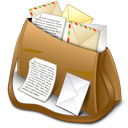
Comments are closed.