I have never been an early adopter of new technology. In fact, I just went through the excruciating process of upgrading some of our hardware to fit the times. So, when I had the opportunity to check out my SO’s new iPad to see what the fuss was all about, I couldn’t pass up the opportunity. At the very least I wanted to get a feel for how this shiny toy would hold up against my netbook.
First? I can’t really make a hard comparison between my netbook and an iPad, because I feel that they are two different tools meant for two different uses. A netbook is a fully-functional (fully-compatible) mini-laptop that is perfect for writing on-the-go, traveling, etc. and the one I purchased was $350. An iPad is an electronic media device designed for the general public (a.k.a. the “non” technologically savvy) to watch movies, read electronic books and digital comics, share photos, listen to music and participate in popular social networking sites. This tool, which again I feel was designed more for media consumption, has a base price of $499. While the iPad can be much more than a fun tool to interact with digital media, I feel that this is its primary function.
My biggest complaint about the iPad is that it doesn’t come as a plug-and-play sort of a tool. If you want to do more with it, you will need to customize it. This particular WiFi model only has a 32G hard drive, no webcam and doesn’t have any ability to connect to other devices via USB. The touch screen keypad isn’t made with writing in mind, because the buttons force you to hunt-and-peck for the characters that you want. (Not to mention, not all of the characters are exposed on the one screen, so putting in complicated passwords was an exercise in insanity.) Again, here you would have to purchase the extended keyboard and the case in order to use it like you would a regular computer. I feel that the case is outrageously expensive at $40, however I do like the design because it allows you to stand or hold the iPad in any number of ways.
In terms of accessing digital media, not everything will work on the iPad. First, the iPad doesn’t support Flash. If you don’t think this is a big deal, try browsing the web without it. Several websites had big, gaping holes in them because Flash didn’t work in the browser. Additionally, not every website works on a Safari mobile browser.
As I mentioned earlier, I really feel that this is a good device for people that aren’t technologically-savvy because everything that you would ever want to access for electronic media is available at the touch of a button. The iBookstore is really slick and I enjoyed reading some of the free downloads to try it out. The Table of Contents in the free, public domain books from Project Gutenberg are all hyperlinked and there’s a nice status bar at the bottom. Probably one of the best features, is that you actually “turn” the digital page so it feels like a real book. Depending upon how you hold the iPad, the book turns to face you so you can either read one page or two at a time.
Digital comics look amazing on the iPad. You can re-size the art with your fingers and scroll with ease; it’s definitely a new way to appreciate comics. Movies also look pretty cool, but here’s where you start to get into additional application mode.
The applications are organized in a way that will help you find what you’re looking for pretty easily. Applications can either be free or paid; I feel that they will be a vital part of the iPad experience, because developers might figure out a different way to use the iPad’s core functionality. Just as one example, the Sketchpad HD app allows you to use the iPad as a drawing tool. The preview displays four different kinds of paper, including graph paper, and looks like it would be pretty awesome for students to have on hand. If I was in college, I’d totally consider getting one just so I wouldn’t have to haul around all kinds of notebooks and textbooks.
All in all, I feel that the iPad has a definite market, but that market is more for the user who wants a device to experience digital media in new ways. Will it replace my work computer? Absolutely not. Would I consider buying an iPad? For me, I want to wait and see what new apps are around the corner that fit my lifestyle to justify the $499 minimum price tag.


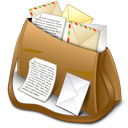
Comments are closed.