You may have noticed that from time to time I drop in a few pieces of clipart or photos in between my posts. I’ve taken some of the photos myself, other times I’ve relied on images tagged with Creative Commons because I don’t have time to focus on my graphic design skills but am very conscientious of the fact that like writing–art takes time, money and materials to make. Creative Commons has give me the ability to know what my rights are to an artist’s work, for some of the same reasons I described for writers in my post entitled, “When do you need a copyright?.
Finding these resources isn’t as easy at it might look because sometimes the word “free” simply means “you don’t have to pay.” That doesn’t always mean that there isn’t some other catch associated with getting the artwork or that there aren’t any copyright restrictions. From subscriptions to spam, there’s often other headaches that come with searching for open source clipart and photos.
Here’s five resources that I rely on from time to time. For your convenience I’ve reviewed a few of them in a more structured format to provide you with the highlights and a little bit more detail than I typically go into. The ratings are from 1 to 5, with 5 being the highest rating.
Openclipart.org
From the home page, Open Clipart is extremely straightforward about the goal of their site.
This project aims to create an archive of user contributed clip art that can be freely used. All graphics submitted to the project should be placed into the Public Domain according to the statement by the Creative Commons.
I really liked the way the information was offered for the contributors, designers, and users of this project. The instructions for joining (if you want to create an account, which is not required) are very clear and to the point. There’s a link right off their home page to Open clipart’s Guidelines as well as a news feed for their Planet blog.
Artwork is structured by using a tagging system, which can be found on Open Clipart’s tag page. Here’s a sample of what the hierarchy looks like. 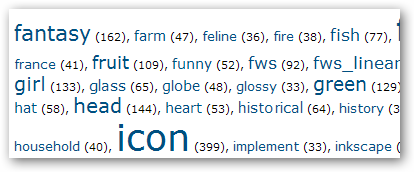 As a supplement to the tagging method, there is also a straightforward date-ordered listing of the uploads which offers a lot of information including the artist, rights associated with the image, and all the tags used. When you click on the artist, you can see a list of all of the images that that artist has designed.
As a supplement to the tagging method, there is also a straightforward date-ordered listing of the uploads which offers a lot of information including the artist, rights associated with the image, and all the tags used. When you click on the artist, you can see a list of all of the images that that artist has designed.
One of the biggest drawbacks to using Open Clip Art is the fact that finding the image you want may take some work. The tagging system and the hierarchy relies heavily on descriptions; the only way to see an image is to click on its link. For example, I was looking for a smiley face. I click on the “smiley” link and have to browse through 38 images, none of which appear on the tag page unless I click one level deeper. I see “smiling mouth” and “mouth with teeth” but nothing that necessary fits my query. That’s okay to me, because I expect some limitations due to the scope of the project.
Not wanting to give up, I use the internal search engine, and see a few previews of images before I get to the bottom. Turns out there is a smiley face, but to view it I have to click through to the artist page and download it because it’s an *svg file.
In terms of overall image and clipart quality, it’s honestly hit-or-miss. Some of it is really good, and some of it isn’t, but that’s true of paid clipart sites.
I typically turn to this resource first, to give it a shot, because I feel confident of this project’s value. If you can work within the limitations, I recommend trying it out.
Location: http://openclipart.org/
Rights: Clearly displayed! 5 out of 5
Usability: Takes some work. 2 out of 5
Quality: Average. 3 out of 5
Cost: None
Dover Publications
Dover Publications is a publisher of more than just clipart. Ranging from coloring books to music, this publisher has been in business since 1941. I included this business in my top 5, because of their clipart lines which offer royalty-free and license-free images, often from the most unusual places. From woodcuts to book plates from obscure sources like Dante’s Inferno, I’ve been really impressed with the quality and range of images that they have to offer.
Typically, you can find CDs with hundreds of images on them for as little as $12. Dover Publications offers an email subscription program to get free clipart images usually every Wednesday, which is a nice bonus for subscribers.
As I mentioned before, one of the reasons I’m drawn to Dover is the variety and the quality of their products. Culturally ranging from Aztec symbols to fine artists like Monet, you can utilize a little bit of history into your projects worry-free, provided you adhere to their “terms-of-use” guidelines. The guidelines are not as straightforward as Open Clip Art’s, they are often located on the inside front cover of each book or in small print at the bottom of the back. I happened to catch them when I picked up some artwork for Violet War, which stated that I could safely use 10 images for my publication. If I exceeded that, I needed to email them for permisison.
Their explanation about what permissions-free means isn’t really clear; it doesn’t spell out your rights or how print and web publications might affect their terms of use.
Location: http://store.doverpublications.com/
ClipArt: Dover ClipArt
Rights: Permission-Free, Royalty-Free. Need to read and double-check for web vs. print. 3 out of 5
Usability: Each CD comes with it’s own searchable library. 5 out of 5
Quality: Historic, Cultural. 5 out of 5
Cost: Free weekly clipart through email subscription. Ranges typically from $11 per CD on up.
Flickr
By now you’ve probably heard of Yahoo! Flickr, but did you know that they utilize Creative Commons, too! If you use Flickr, you’re probably as enthusiastic as I am about its ability to archive photos, its ad-free use, and its seamless integration with gift products.
Even though Flickr does not appear to have rights at the forefront of their minds, their Advanced Search functionality gives you the ability to search for Creative Commons usage. From Flickr’s About page, here are their two primary goals:
Flickr – almost certainly the best online photo management and sharing application in the world – has two main goals:
1. We want to help people make their content available to the people who matter to them.
2. We want to enable new ways of organizing photos and video.
Please refer to their full text for a detailed explanation of their goals. One of the benefits of Flickr, is their ability to work with and offer the Flickr API for non-commercial use by outside developers. What is the Flickr Application Programming Interface (API)?
Introducing Flickr and the Flickr API
Flickr is a photo-sharing community that enables users to upload hundreds of photos and tag each photo with descriptive words. Other users can then search on these tags, enabling them to find and comment on the photos of other users. Flickr’s active community and addictive sharing features have attracted millions of users. Even better, Flickr exposes a rich set of Web services that make the service highly hackable. –Source:Yahoo! Developer Blog
I really enjoy Flickr for all of its applications and uses, so its an added bonus for me that they offer Creative Commons and access to their API.
The quality is, as you can expect, hit or miss. Like anything with Creative Commons, some restrictions or requests may apply. I’ve found that the people who use Creative Commons are fair and straightforward, asking for either a link or a reference to where the photo was posted. Some photos, though, I’ve really been blown away with and if you can use your search fingers wisely, you can find some great stuff!
Location: http://www.flickr.com
Rights: See http://www.flickr.com/search/advanced/ for Creative Commons. 4 out of 5. Also offers access to their Flickr API. BONUS!
Usability: Primarily through search, relying on tags. Hit or miss. 3 out of 5
Quality: Ranges, but some really good pro work when you can find it. 4 out of 5
Cost: Free!
Other Sources
Visigami is a relatively new addition to the Google family of products and services. It’s gotten some buzz lately, but I wanted to address “what” it is because it’s a service to keep an eye on depending upon how it shakes out.
Visigami is both an image search application and screen-saver. Right now it can search from three different image sources: Google Images, Picasa, and Flickr. In the application, there is a search field where you can type a query and the images matching the search will start animating on the screen. There are multiple ways of animating the images: fan, carousel, and grid. And there are a few different camera views: fixed, autopan, and mouse pan. The screen-saver will use exactly the same settings that were setup by the application.
In order to even use the service you have to sign up to be part of the project by emailing the project owner. There’s not a lot of information on it right now, but depending upon how this project might evolve, this might be “the” open source search engine to complement Flickr. Read the original post from the Visigami developers.
Freefoto gets an honorable mention from me, primarily because it’s very ad-intensive and I typically like my browsing experience to be pop-up free. Free Foto’s Free Use Rules are clearly displayed; they would like a link back to their site which is fairly common to other places that offer free stuff on the web. I have to say that for the most part the quality is professional and I occasionally read the FreeFoto.com blog to see new pictures.
The navigation is interspersed with some paid services, but the organization of the images and their corresponding titles is a different way to find open-source images than the tagging method so heavily relied on above. Make no mistake about it though, Free Foto is a business but I feel (other than the annoying pop-ups that infrequently occur) that they do strive to achieve the balance between making money and offering something for free.


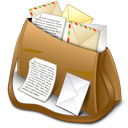
Comments are closed.