I thought I’d share with all of you the RSS feed tool I’ve been using for my RSS feeds, and why I like it so much. Dubbed Feedburner, I’ve been really impressed with the many uses of this free service. While sometimes some “free” tools can be a bit wonky, I’d rank this one right up there with Google Analytics and the free 4Q website survey by Avinash Kaushik and iPerceptions.
Feedburner is structured into five buckets that you can play with after you set up your feed, which doesn’t take any time at all. You don’t have to use them, but they are there if you want to take advantage of this tool.
Analyze your RSS Feeds
The Analyze tab gives you anonymous data, showing you how many subscribers you have and what they are viewing/clicking through on. It does give you a pie chart so you know which feed service your subscribers are using. This is a nice feature that gives you anonymous info so you can either test placement of your feed, ensure that it’s working on the different services your subscribers are using, and also see which articles are of interest. The click-throughs are similar to a stat I would get from Google Analytics and help me determine what kinds of content I should focus on to ensure that I’m providing something that’s helpful to my audience. I could very well be over-thinking that aspect of the data, but right now it’s what I’m using it for.
Optimize your RSS Feeds
Under the Optimize tab, you have at least 10 different options to choose from. From ensuring your feed is compatible with a maximum number of services to enabling feeds for podcasting from your blog service, there are quite a few items you can take advantage of. I haven’t used them yet, but there are new services called “Feed Accessories” that might warrant being explored. You can share photos, social bookmarking links and your physical location with some of the feed accessories. I’ve used this tab primarily to ensure that the feed works in multiple formats; haven’t dug much deeper than that.
Publicize your RSS Feeds
This tab allowed me to recently set up the email subscription option on my RSS Feeds page. I absolutely love that I can offer that service to my readers; I’d sign up for more blogs if they had that as an option. There’s also a pinging service (awesome, eh?) which updates all the appropriate engines when you’ve added content. There looks to be some cross-compatibility things you can do with podcast and vlogs (video blogs), but I haven’t utilized those yet.
Troubleshooting & Other Services for RSS Feeds
Feedburner also allows you to implement Google AdSense into your feed, but that is not something I’m interested in. My goal is to keep the blog as clean as possible and honestly? Who wants to look at a bunch of ads in a feed? Whether or not you decide to use it, it’s there. You can also engage your Amazon associates ID account if you wish.
I find the Troubleshootize tab extremely helpful. It’s pretty cool that Feedburner has a sense of humor, they offer FeedMedic if your feed is somehow broken.
For more information about Feedburner, you can follow the official Burning Questions for Feedburner blog. There is a ton of info on the blog, including screenshots and a more, in-depth look at this cool, free tool. If you’d like more tips on RSS feeds from a design perspective, be sure to check out this blog post about RSS feed icons and placement of the button on your blog.


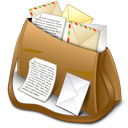
Comments are closed.