Last year, when I started learning about SEO and blogging I tried an experiment. The goal was to learn as much as I could about Blogger (owned by Google) to build visibility and get some readers. After months of toying around with different aspects, I’d like to share with you the pros and cons of this free blogging software so you can ascertain whether or not it will work for you.
Setting Up Blogger
I found that there are quite a few good things about Blogger from a usability standpoint. First, it’s super easy to set up, especially if you don’t have a lot of technical or programming skills. You can easily rearrange the on-page elements to get the look you want, with a variety of themes that don’t take a lot of time to customize. I’d say truthfully, that you could get started blogging through Blogger within a half an hour.
Google Analytics and Webmaster Central
I didn’t like the fact that if you were going for something a bit more technical (i.e. adding in Google Webmaster Central coding or Google Analytics) it wasn’t automatically built in as a component of Blogger. For me, I thought it would be a no-brainer but that wasn’t the case. Even more annoying to me was the fact that you had to verify both Google features, even though it was Google’s own software. In retrospect, it would have been nice to have had a “how to” guide as part of the Blogger setup since Google has a lot of additional services I wanted to integrate. AdSense was part of the setup and it was easy to customize, but I definitely wanted more.
Layouts and Themes
While the themes aren’t as creative as some other blogging platforms out there, I felt that they were really functional and easy-to-read. I didn’t like the fact that there wasn’t a way to install tag clouds (I last checked about 6 months ago so this may have changed) which are great from a usability standpoint. I asked about this through their Help forums, and the comment I received was that perhaps Google doesn’t want to index duplicate content. In other words, a tag page would create another URL on your blog with the same content that’s appearing somewhere else. Whether or not Google thinks that’s true is something I can’t speak to, but I think that Google is missing the boat not offering this feature which is becoming more and more commonplace for users. A great example of where tag clouds would be a huge benefit is on the Blogger Blogs of Note page. Hard to find “blogs of note” that you might enjoy when everything is listed by date.
Blog Navigation, Indexation and RSS Feed Issues
Here’s something I didn’t know about Blogger – so I set up some pretty hefty keyword-rich categories (aka labels) applying what I had learned about keywords at the time. The keywords I implemented didn’t matter because my posts weren’t getting indexed through the “labels.” I didn’t know this when I set it up so I ended up shooting myself in the foot.
To save space on the blog, I didn’t fully expose the “archive by date” area on the navigation. My indexation (i.e. the number of pages the search engines list in their index) was incredibly crappy. By crappy I mean, maybe 10 or 20 posts at the max. Digging in further, I did a test to see how exposing the archive would affect indexation and I was pretty surprised to see results after a day. One day! To see an example visually of what I’m talking about, take a look at the archive People Reading Blog.
I also checked a bunch of blogs to see if any “label” pages were indexed, and I found a sprinkling of label pages indexed, but not many. It appears that on the techie side, search label pages are “disallowed” through the “robots.txt” file. Phew! Wasn’t that a mouthful? A robots.txt file basically says what the search engines can visit to index in their listings and what they can’t. You’ll see this technique a lot on some fiction webzines and forums, as an intentional way of stifling plagiarism.
I’ve been hearing some chatter about how the RSS feeds through Blogger have issues, but I haven’t had the chance to dig into this further. Thought I’d mention that point regardless; be sure to check your RSS feed — no matter which platform you’re on!
Google Breathes?
After installing Google Analytics, I noticed that there seemed to be a temporary “breath” in the search listings whenever I posted something. I’d be getting traffic for crazy popular terms like “freelancing” or “freelancing writing” when my blog was only a month or two old. Could it be that Google places a lot of value on their properties?
I touched base with a few other friends of mine and the answer anecdotally appears to be “yes.” No, I haven’t conducted a major test in a pristine, controlled environment but honestly? Who cares? Even if it’s the least bit true that Google’s indexes “breathe” when new content is added, that should be a sign for you to blog more — not less.
Blogger for the Freelancer
As a freelancer, the thing to keep in mind with Blogger is that the time required to set up the basics is virtually nothing. Intermediate-level customization is a little wonky if you don’t know what you’re doing, but Google does have a rapid response time and a built in Help network (which is more than most corporations can claim). You are limited to some customizable features; the tag cloud is just one example, but there are others. The built-in blog network that Google provides could be a major benefit for freelancers as well.
As the premier search engine on the web, respectfully I feel like Google’s Blogger can be improved on the back end so bloggers don’t have to think about the “right” way to set it up. Maybe a fully-integrated service replete with blog optimization and services like Google Analytics is on Google’s radar; maybe it’s not. Either way, I think going through Blogger is a good choice for “beginner” bloggers to learn about the basics and test some things out. After that, it may be a matter of personal preference. For myself, I flipped to a different blogging software platform (WordPress); but I’ll save that story (along with my reasons why) for another time.
Happy blogging!


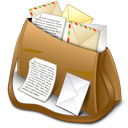
Comments are closed.